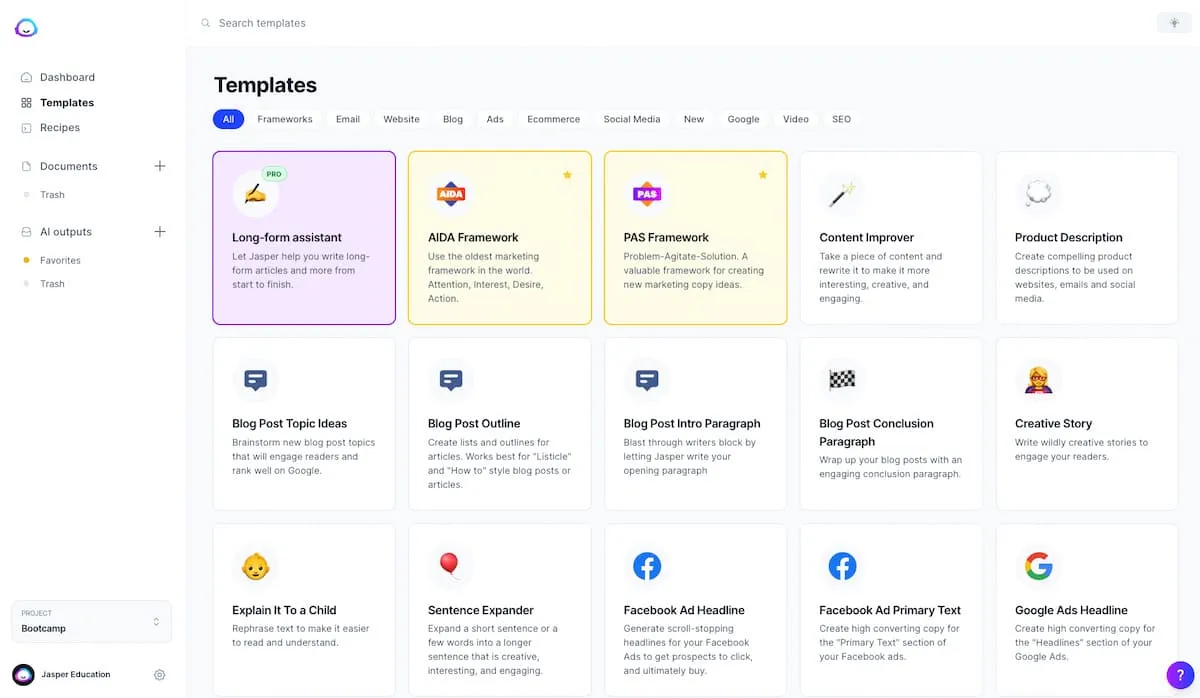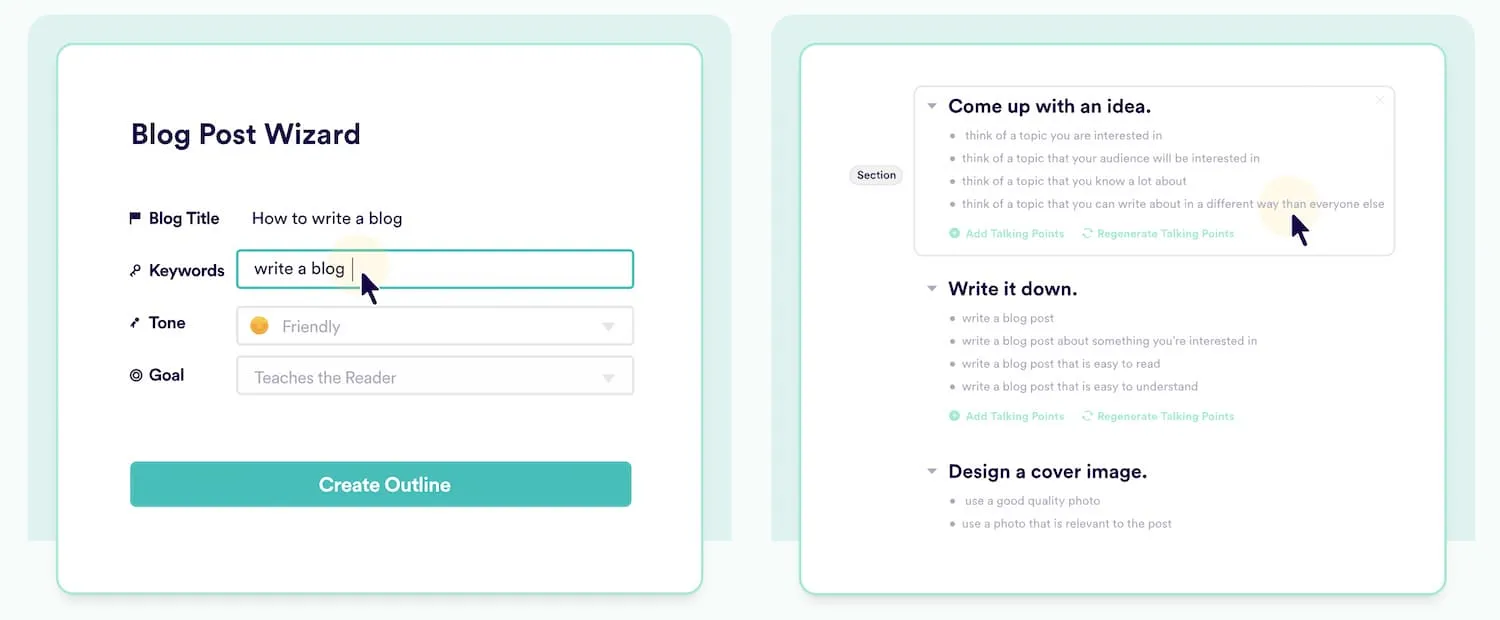Can AI write your entire blog post?
Fully relying on ChatGPT to write an entire blog post is a bad idea.
It will produce lots of words that sound smart but aren’t actually helpful. The problem is that AI does not have human experience. And sharing an experience and a personal story is what makes blogging useful. For example, it can tell you about the features of a software. But it cannot tell you whether it was frustrating or useful.
That being said, it is still a very powerful tool for blogging, if you know where and when to use it, and have a strict quality-control process.
Chat GPT can be used to overcome writers blocks and create content faster and get better SEO results. It can help you generate keyword ideas, titles, a post outline, and then flesh out the post. It’s also great at writing “small copy” like meta-descriptions and social media posts.
The key is to provide ChatGPT with the correct information. Which is where most people go wrong.
Most people make the mistake of asking it to provide facts, but ChatGPT lies a lot. It can confidently output incorrect information, so it should not be used for facts and information.
Instead, think of it more as a writing aid.
Here is my process to get the most out of ChatGPT for writing high-quality and great ranking blog posts:
- Brainstorm keywords and questions
- Preparing Chat GPT
- Brainstorm the perfect post title
- Write a meta description
- Create a blog post outline
- Write each section of the outline
- Human editing & writing
- Final polish
But if you’re serious about producing a lot of AI written content and doing it fast, consider a more professional tool.
Have you tried a pro AI writing tool?
Chat GPT is impressive, but AI copywriting software is more efficient and easier to use, and products better output. Read more
Brainstorming keywords and questions
Even if I already know what I’m writing about, I make sure to get a list of high volume keywords to include and questions to answer in the post.
ChatGPT does not know keyword volume. So don’t rely on it for this. Instead, use a free SEO tool like Google Keyword Planner and Google Search Console.
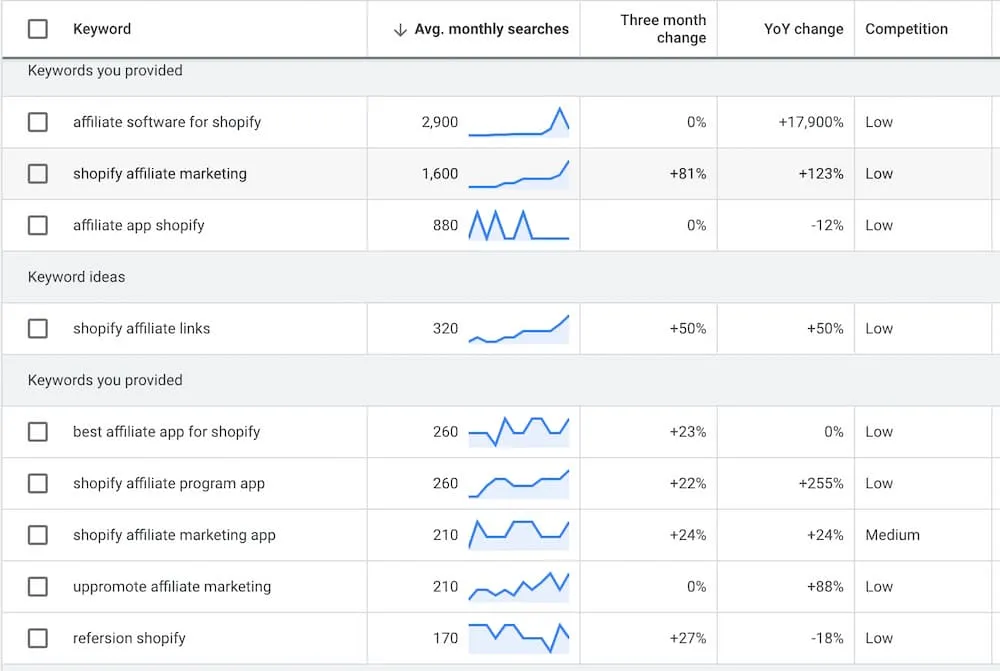
I got my keywords from Google Keyword Planner. Do not rely on Chat GPT for these.
Or if you have some budget then ideally you would use paid SEO tools such as Moz, ahrefs, or SEM Rush. These will give you precise data about the phrases people are searching for, and the search volume of each. However, these tools can be expensive, usually starting from around $100/month.
ChatGPT can simply help you generate ideas for possible keywords, which you will then verify using those tools. You should not trust Chat GPT on the popularity or the ranking difficulty of these keywords.
What are some related keywords on the topic of [topic]?
Use it to experiment with variations of the topic too.
What are some blog posts you could write to appeal to users with transactional intent on the topic of [your topic]?
Brainstorm Frequently Asked Questions
Answering questions is often the easiest way to overcome writer’s block and start writing something, and the more notes you can write down yourself and feed to ChatGPT, the better quality article you will get.
It’s also great for SEO, as many people are typing those exact questions into the search bar. So including the entire question in your text, preferably as a heading, will provide a perfect long-tail keyword match to that search.
Prompt:
What are some frequently asked questions on this topic?
I also like to grab some questions from a website called Answer the Public, and see various keywords I’m already ranking for in Google Search Console (if they relate to the topic).
Tip: You can later use this to generate a FAQ schema too by asking “generate an FAQ rich snippet schema in JSON-LD”.
Now you’re going to double check with some or all of these keywords in Google Keyword Planner, ahrefs, or a SEO tool of your choice to get the volume and verify that these are things that people are indeed searching for.
Preparing Chat GPT
Before starting I prepare ChatGPT for what it’s about to do.
I give some important context, add keywords and explain how the writing should sound like.
Always say “Do not start writing the post yet. Please wait for my instructions.” so that it doesn’t go ahead and start without following the process.
First prompt:
I want you to act as a blogger and [topic] expert. You are writing a blog post for your [industry] blog.The topic of the post will be [what the post is about]. This post should be helpful for people [choosing/buying/researching/learning etc…].
It should direct them to [take an action]. There should be a call to action at the end of each section. The length of the blog post will be [number] to [number] words.
The tone will be [informal/ helpful/ persuasive/ professional/ authoritative etc…].
You should be writing as an individual blogger with a personal approach so do not use plural first-person to refer to yourself e.g. “our”, “we”. Only use singular first-person. Do not use passive voice.
I want you to include these keywords:[keywords][you want][to rank for]
Here is the list of [things if this is a listicle post]:[thing1][thing2]
Do not start writing the post yet. Please wait for my instructions.
Brainstorm the perfect post title
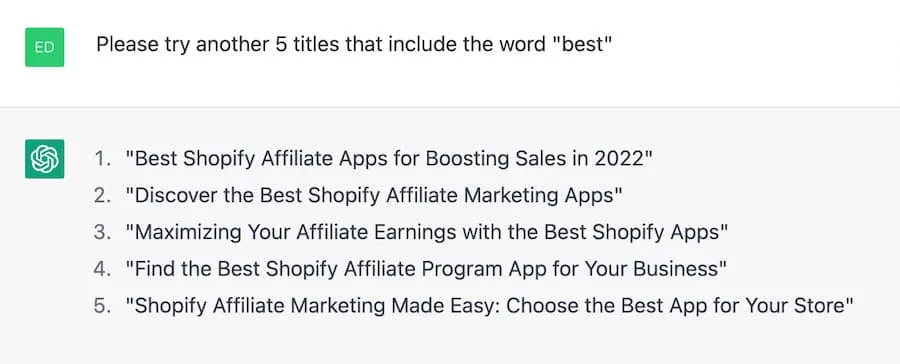
I prefer to do this and other small parts first so that I can see it’s got the right idea. If not, I can provide more context and try again.
You can use one of two prompts. Either ask:
Please write 10 title ideas for this blog post
Or:
Write 10 alternative titles for “[Your draft blog post title]”
The first might be more creative. The second is if you already have a draft title and you want to see some variations with different word combinations.
Using this as inspiration, you will be able to come up with the perfect title quite quickly. This is a huge time-saver for me because I struggle with titles that are both interesting and keyword-rich.
Write a meta description
Another small task that I ask it to do before starting on the main blog post.
Please write a meta description for this article
Again, I can see if it’s on the right track and if it isn’t I will provide more context and information and ask it to try again.
We are refining at this stage so that we don’t waste time when writing the actual post.
Create a blog post outline
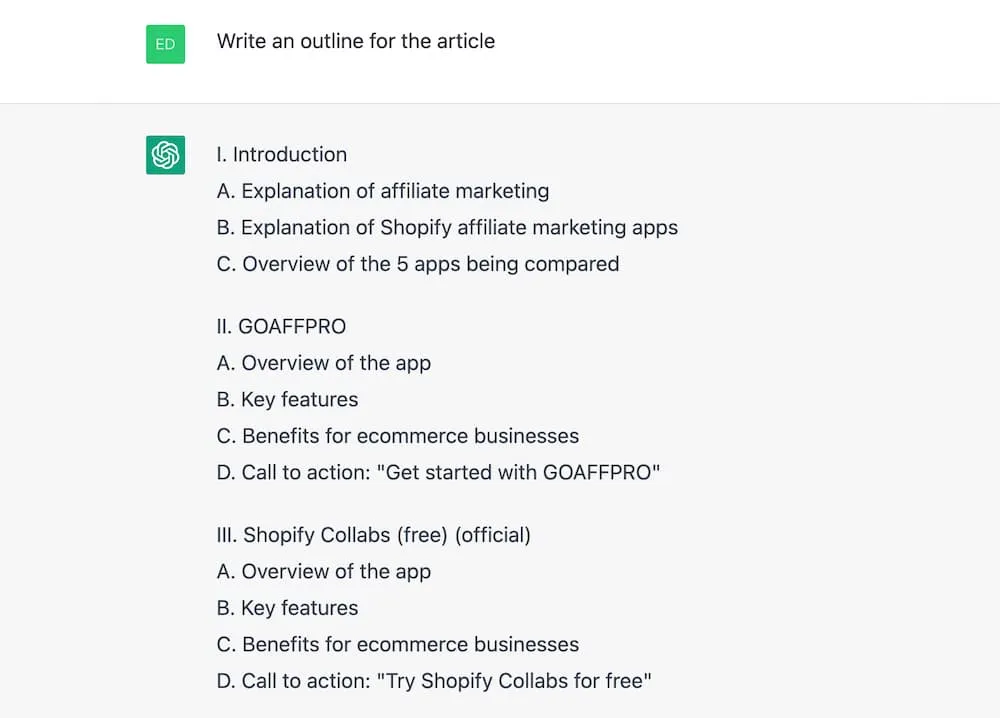
The outline creates a very good starting point and ensures you don’t miss anything
The final step before writing the actual post.
Create an outline for the article
This is a great way to get a list of the points you should cover, and the general structure a blog post should have that you might have not even considered.
For example, a typical blog post will have parts like Introduction, Benefits, Examples, Tips & tricks and Conclusion.
A comparison post might have a few points for each thing you are comparing - features, benefits, pricing etc…
After you see the outline, you can ask it to make some edits. Don’t rush through this stage because polishing the outline is where you can have the most impact on a good final result.
You can also feed it some notes you’ve written and say:
Please incorporate these ideas into the outline:
[Your notes as bullet points]
Writing each section of the blog post outline
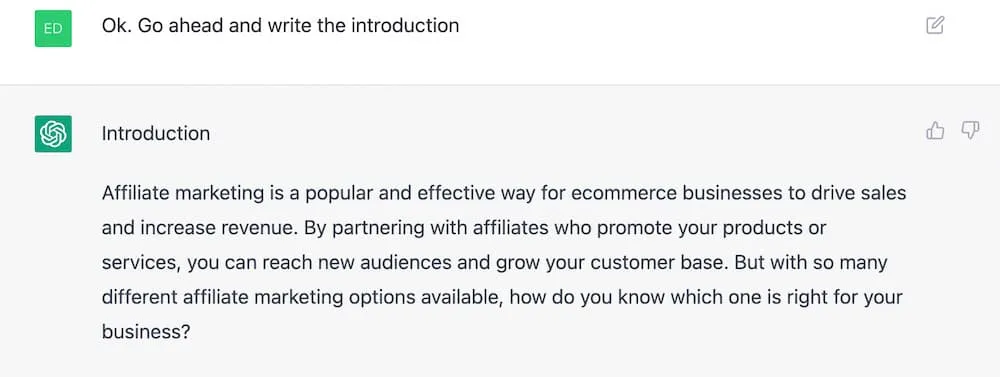
After the setup, we can finally start writing the article
Finally you can ask it to write the actual blog post. It will do so based on the final version of the outline, and also using its memory of the entire conversation.
However, you need to ask it for parts, not the entire thing. For a couple of reasons:
- It will simply lag and fail if you ask it for a full 2000 word blog post.
- It’s a better way to keep quality control. Constantly observe what it gives you and refine.
So ask:
Write the introduction
If all goes well:
Proceed to write the next section
Use “proceed to write the next section” as many times as needed until the article is finished.
A couple more tips:
- If it suddenly stops halfway through a section without finishing, simply type “continue”.
- You can also define a word length for each part e.g. “Write a 300 word introduction”.
Human editing of AI generated content
Now that you have a “finished” blog post, it’s time to do some human editing and rewriting. Don’t be lazy. With just 30 minutes of editing and rewriting, you can take the result from “okay” but kind of robotic, to a high-quality and helpful post.
A few things you should do:
- Fact-check everything! Artificial Intelligence can confidently state the exact opposite of the truth.
- Verify that the information is up-to-date.
- Format your article for SEO with different levels of headings, add links, bullet points, blockquotes and callouts.
By the way, you can use ChatGPT to suggest where in the article you can add links, and making those words bold so it’s easy to see. “Suggest where to add links in this text. Output the same text, but make the text that could be a link bold.” - Add images and alt text.
- Cut anything that is way to generic or unhelpful.
- Add some of your own writing style
Improve Writing
After you’ve gone through your editing of the blog post, you will want to fix up your own human errors like spelling and grammar and sentence structure. So now you can put your content back into Chat GPT for a final polish.
Make sure to keep the snippets short, don’t give it more than 300 words or so at a single time, otherwise it may simply lag out.
Here are some prompts:
- Proofread this:
- Fix the spelling & grammar
- Expand or summarize a specific section
- Change the tone, more formal/informal/friendly
- Rewrite this using simpler language
- Add some humour
- Add relevant emojis as bullet points (great for social media).
Alternatives to Chat GPT for Writing Blog Posts
Chat GPT is a great general AI tool, capable of many tasks. However, if you need to generate high-quality content quickly, a specialized AI writing tool is the way to go.
The two market leaders are Jasper and Copy.ai. Here is a quick breakdown of their features.
- Both Jasper and Copy.ai are trained with for one purpose - writing.
- Both are based on OpenAI GPT-3, which is actually more powerful than Chat GPT but isn’t optimized for chatting.
- You don’t need to chat with these tools. Because their interface works quite differently. You select a template and then enter your information into some fields. So you don’t need a very specific prompt or a process like in this blog post.
Jasper AI
Best for blog posts and other long-form content.
- Jasper’s interface is much more like Word or Notion. Jasper AI is a writing assistant (unlike Copy AI which I would call a generator). Once you generate some text, you can immediately edit it yourself and keep going. Mixing AI content and human-written content freely.
- You can chat with Jasper almost the same as Chat GPT. Use natural language to ask it to write something for you. Of course it also has the templates and fields for you to enter your information.
- Jasper integrates with a keyword tool called Surfer SEO to optimize your writing for specific keywords. Surfer is built-in to Jaspers interface making it a seamless experience to optimize your post for your target keywords.
- Jasper integrates with Grammarly for high-quality spell-checking and Copyscape for plagiarism checking.
- Jasper is more expensive than other Ai writing tools. Starting at $59/month for 50,000 words.
Want to try Jasper? Use my link to get 10,000 free words added to your trial account.
Claim 10k words for free
Copy.ai
Easier to use but best for short content.
- Copy.ai is cheaper than Jasper, with a flat fee of $49/month for unlimited words! It even has a free plan, but that’s limited to 2000 words a month, which isn’t realistic.
- Copy.ai has a more guided interface. It is a lot like the process I explain in the post for working with Chat GPT. First you enter the topic, keywords, and goal of the blog post. Next you create and edit an outline. This is how AI content should be done - pieced together from small parts.
- There is no chat. You can’t talk to it, you have to use the templates and enter your information into the fields.
- Copy.ai features more templates than Jasper, because this is the main way to interact with the app and get the output you need. That may be a weakness for more unusual types of content, but it’s a plus for ease of use.
Try Copy.ai