Hey guys, quick tip today:
If you want to see how much traffic you might be getting from ChatGPT, it’s really easy.
In Google Analytics (not Shopify):
- Go to Reports > Acquisition > Traffic Acquisition.
- Change the dimension dropdown to Session Source.
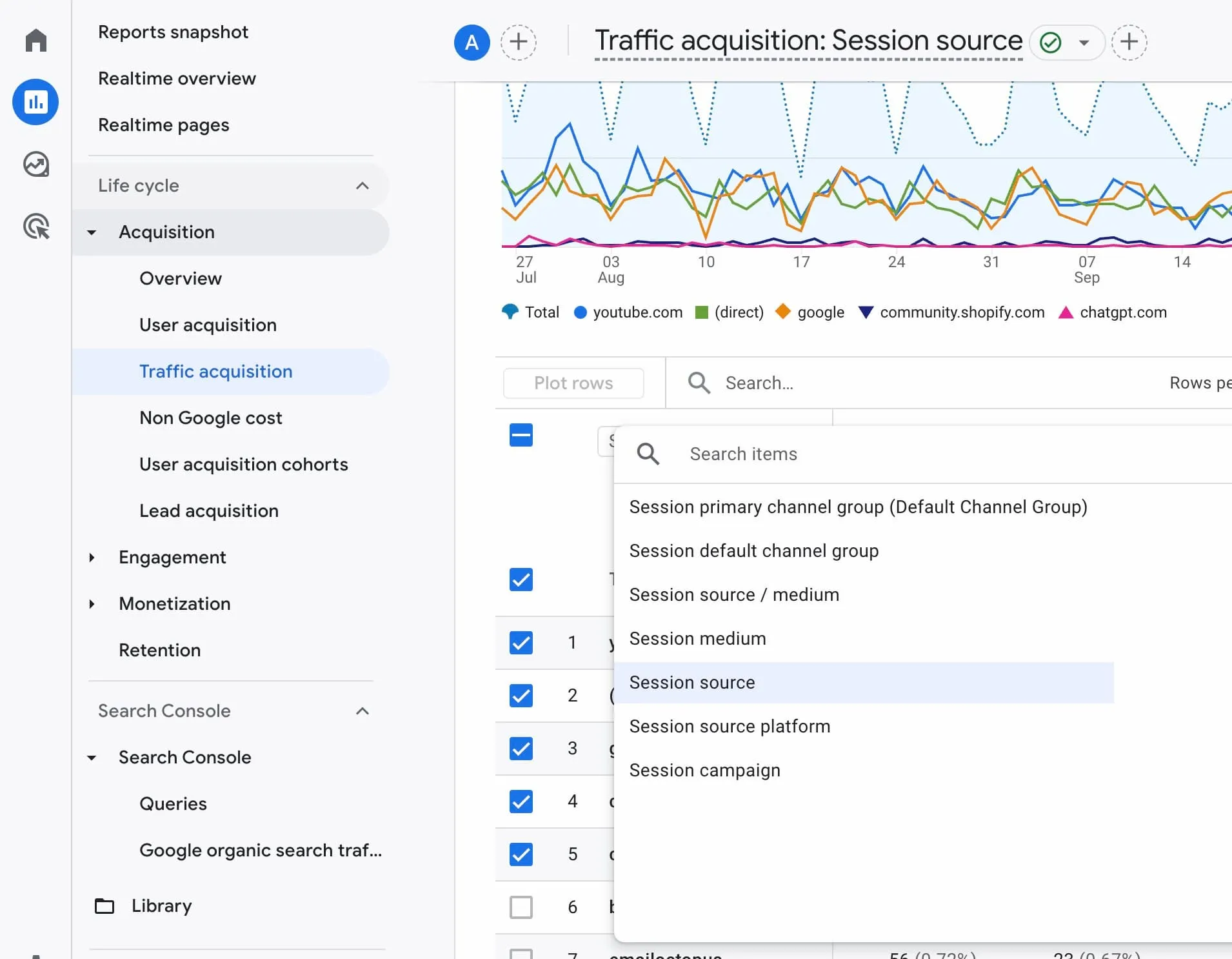
For my blog on ed.codes, ChatGPT brought in about 1.5% of my traffic last month, and it’s growing each month.
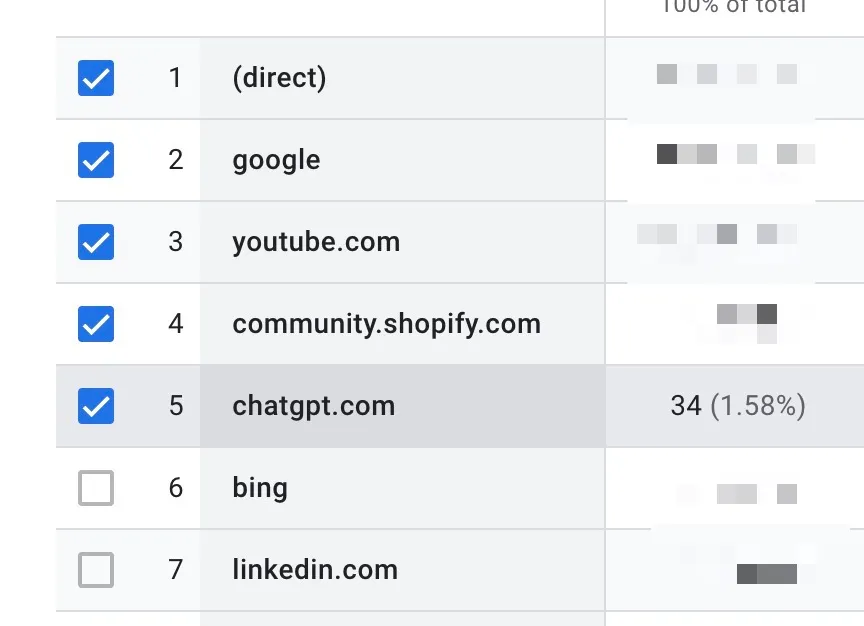
However, my store (shop.ed.codes) traffic is disappointing. Only a few clicks and no sales from ChatGPT yet.
You can also check for traffic from the Google AI Overview. Coding with Jan has explained how in his recent video: How to track AI Sales & Traffic. It’s not exact, but I think it’s good enough to get some insights.
What to actually do with this information?
Personally, I’m looking further into which pages these people are landing on. To do this:
- Go to Reports > Engagement > Pages and Screens
- Click Add Filter + and filter by Session source - contains - chatgpt
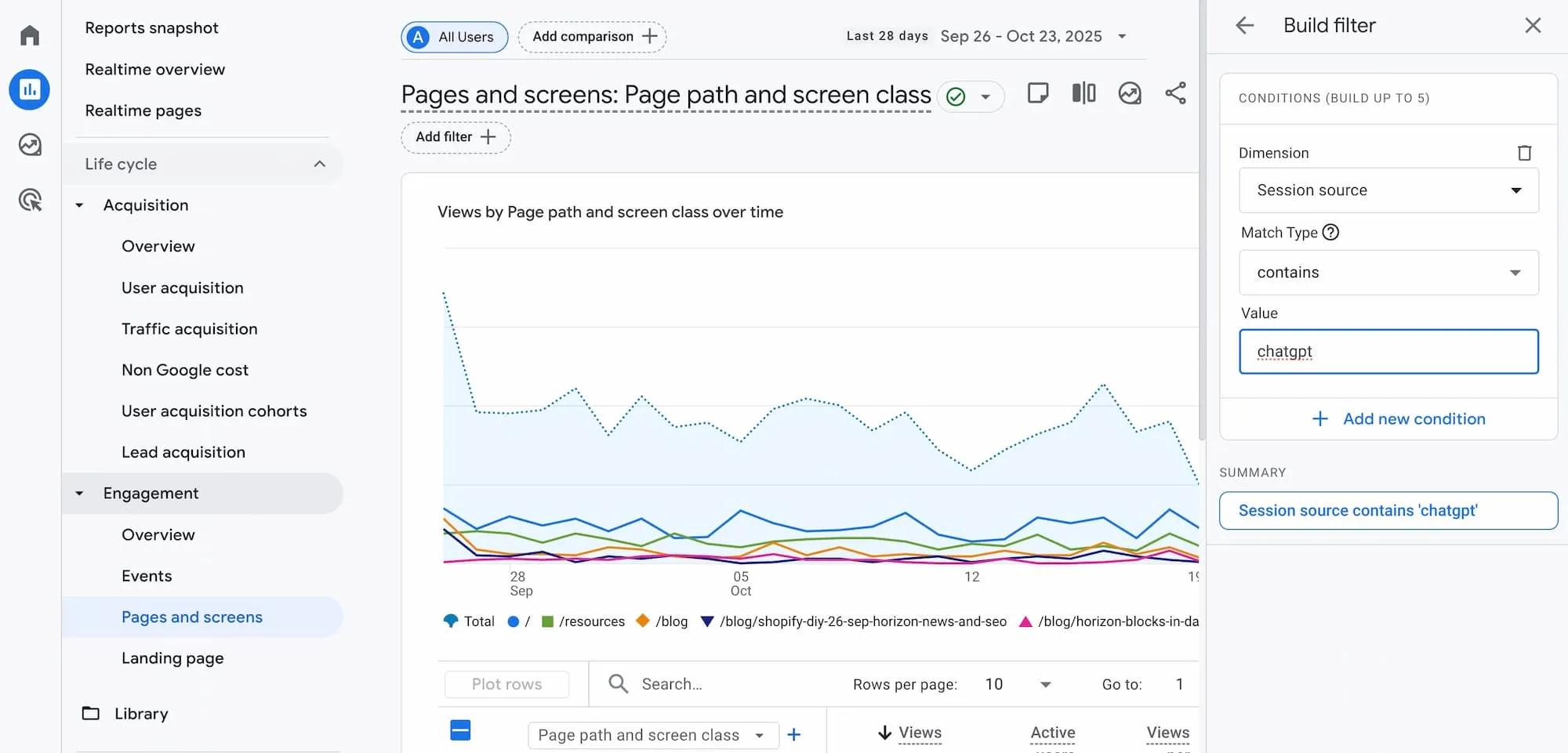
After this, I’m testing certain prompts in ChatGPT to see how those pages are being recommended. If I can see why those pages are successful, I can do that more.
There are some tools that do this for you in bulk, such as RankPrompt. It generates up to 50 prompts and then runs them all to test which products are recommended. But this is quite expensive for what you get. I found the competitor analysis interesting though.
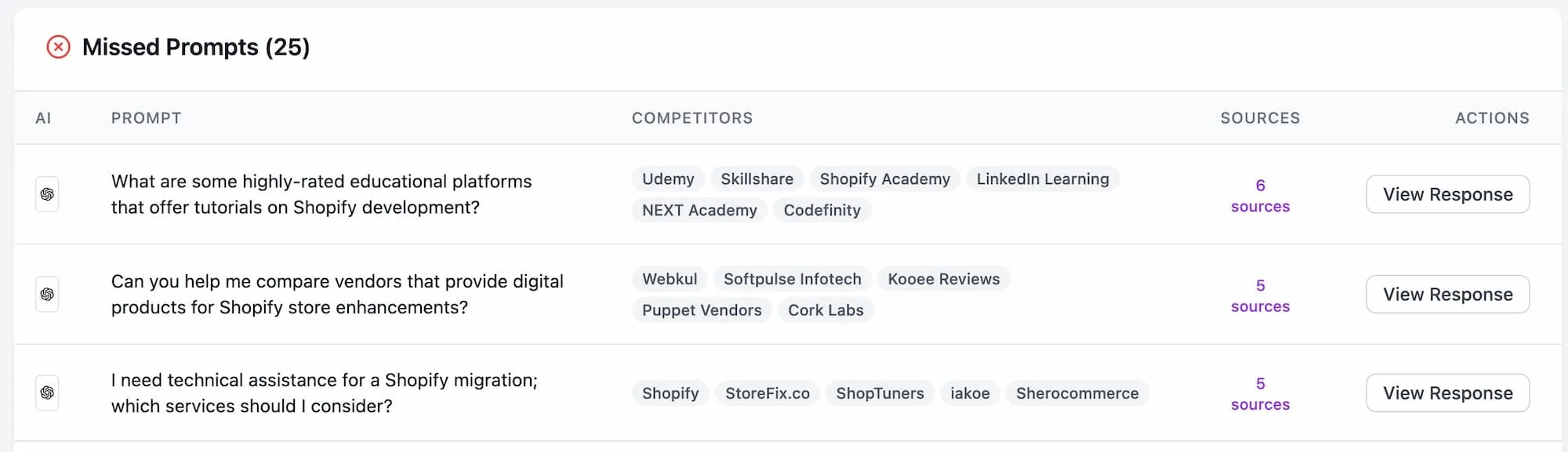
However, I would rather invest in classic SEO tools to gain similar insights; after all, the tactics for AI and classic SEO are almost the same.
Hope you found this useful. Any questions? Please leave a comment.
Personal update:
Next week I’m returning to my hometown of Sydney, Australia, for the first time in 8 years!
I’m keen to connect with Aussie stores - add me on LinkedIn or Instagram.
See you in the next one!
Ed
