Hey everyone! I just published a new section that you can add to your theme.
It’s a Scrolling Text Section, otherwise known as a Marquee, Ticker, or scrolling announcement bar.
While building it, I also did some research on the uses, the do’s and dont’s. So that’s what today’s email (and tomorrow’s video) will cover.
Firstly, here’s how it looks.
(I don’t recommend using so many, just one at a time 😅.)

See it in action (pass: 123)
This section I built is compatible with ANY THEME and packed with settings so you can adjust the design as needed.
Installing the section is very simple, just copy & paste into a completely new section file (no need to search for the right place like some of my other products). Instructions included.
What’s so good about scrolling text marquees?
I’ve noticed it becoming a trend on Shopify stores in 2023.
Most notably mrbeast.store uses it quite extensively! Some of the premium themes like Prestige have also started adding scrolling text in the latest versions. But why?
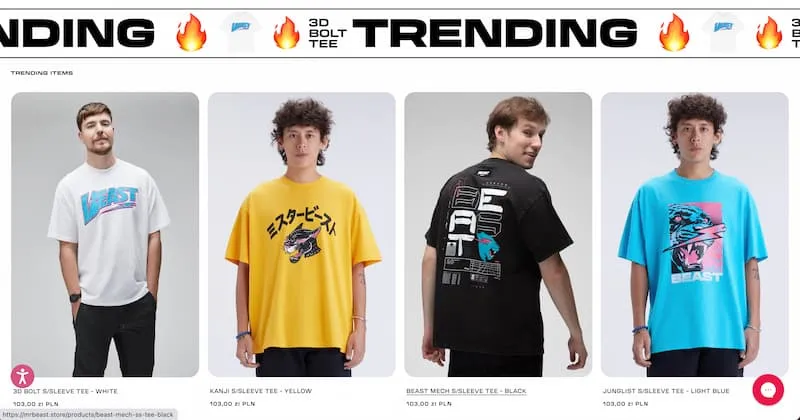
I believe there are three main reasons why marquees are becoming a trend:
- They are really eye-catching! The human brain is designed to notice moving things. Whatever text you put inside a scrolling announcement bar will get noticed, so it’s perfect for eCommerce.
- They fit nicely with the loud, neo-brutalist design trend that has become popular recently (e.g. Gumroad.com, or this case study). They don’t work as nicely with a minimalist design.
- The increase in mobile shopping means that space is more of an issue. Scrolling text is a space-saver, which is why it’s used in the real world on electronic notice boards like train schedules, cinemas, or on TV news.
But be careful…
Because they are so eye-catching, they can also be quite annoying!
So with any animations, but especially this one, you need to be subtle. Otherwise, they can be distracting or hard to read. Especially for people with bad vision or reading difficulties.
That’s why I’ve added settings to make it more user-friendly:
- Pause on hover allows people to stop it if they find it difficult to read moving text.
- Color contrast between the background and text needs to be higher for readability.
- Speed & Font adjustments can make it cleaner and more subtle.
Use it sparingly and for important announcements & promos. It’s best to use short phrases or images.
Ok, I want one!
Here it is!
Get it now for 30% off with the discount code EARLYBIRD30 (lasts 7 days).
I’d love to hear your feedback for any final tweaks. As with all my digital products, you’ll have unlimited access to any future updates.
