Hey everyone,
I hope you had a great summer!
I haven’t posted in a while, so this one is packed. Let’s get into it.
I updated my own store to Horizon
Thought I’d share my experience.
Here is the new site 👉 shop.ed.codes
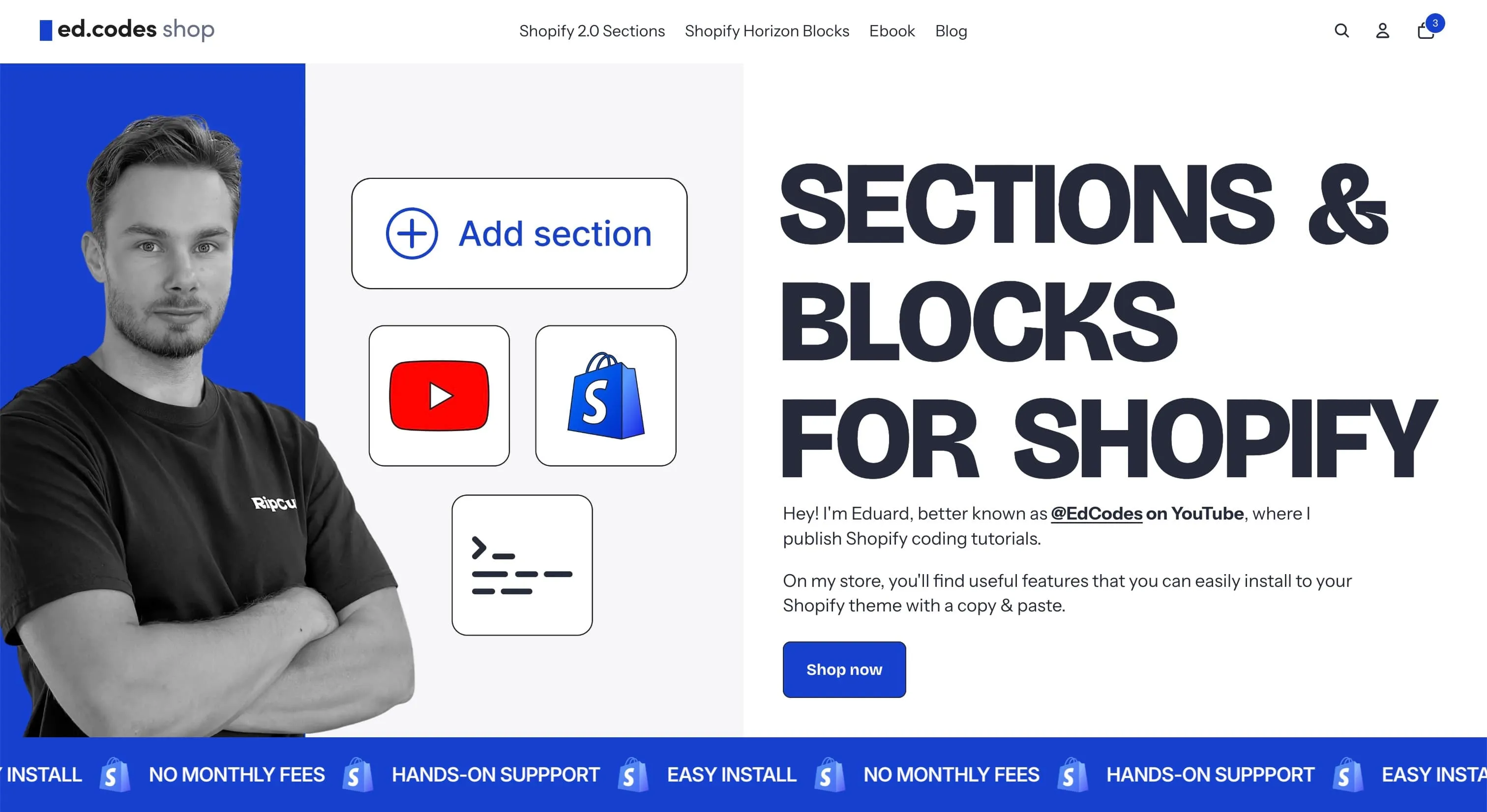
I mainly wanted to update from Dawn so that I could simplify my store. I had lots of code modifications and different templates in Dawn, and it was getting hard to maintain. Also, as a Shopify educator, I want to use the default theme, which is now Horizon.
One thing I realised from updating was that Horizon is difficult for me to work with as ****a non-designer. There are too many choices to make - color schemes, typography settings, spacings - and I find it quite frustrating and time-consuming.
So I feel like with Horizon, you have two options:
- Be good at design, or
- Just don’t change the presets too much
I think that’s why Horizon comes with so many presets (Pitch, Vessel, etc..), so you can just choose one, and then don’t mess with it too much!
Luckily, I didn’t have to design my store myself 😅. My girlfriend Kristina is a UX/UI designer - she’s the one behind all my websites, YouTube thumbnails, and digital products. Kristina doesn’t code, so we also wanted to see how far she could take Horizon without me stepping in as a developer.
Turns out, we needed zero code changes so far, which is really impressive. The flexibility of Horizon means that professional designers can create almost any layout they want without feeling limited.
This is a big difference from when I was using Dawn. There, I had a whole bunch of minor code changes, making it more difficult to update to newer versions.
So what you are seeing right now is stock standard Horizon (except for the addition of my breadcrumbs block). I will be sticking to a low-code approach from now on, as in my video on clean theme edits. No modification of the existing theme code.
My recent videos
In case you missed them:
- A tutorial for Shopify’s new code editor
- Adding Horizon blocks to Dawn
- Deleting color schemes in Dawn
- Creating buttons in code using custom liquid
Shopify News
SimilarWeb publishes State of Ecommerce 2025 report
Key points I found interesting:
- AI referrals convert twice as well - Traffic from ChatGPT and other AI tools converts at 11.4%, more than double organic search (5.3%).
- Website traffic is slightly down this year (-1%) while app traffic grew 13%.
- Marketplaces dominate - Amazon, Temu, and other marketplaces are outpacing standalone sites. The exceptions are beauty, cosmetics, jewelry, and luxury, where brand sites are still winning.
- International retailers have cut their USA ad spending (in light of tariffs), and are turning their attention to customers in Brazil, Mexico, Germany, France.
- Some of the highest growth ecommerce websites this year (according to Similarweb) were quince.com, prose.com, and ilmakiage.com.
New free Shopify app: Shopify Launch Check
A useful little app. Basically, it’s a pre-launch checklist that can test your store.
Run the audit, and it will go through all aspects of your store to make sure you haven’t missed anything and you’re ready to go live.
This is a nice time-saver and can catch things you might have forgotten.
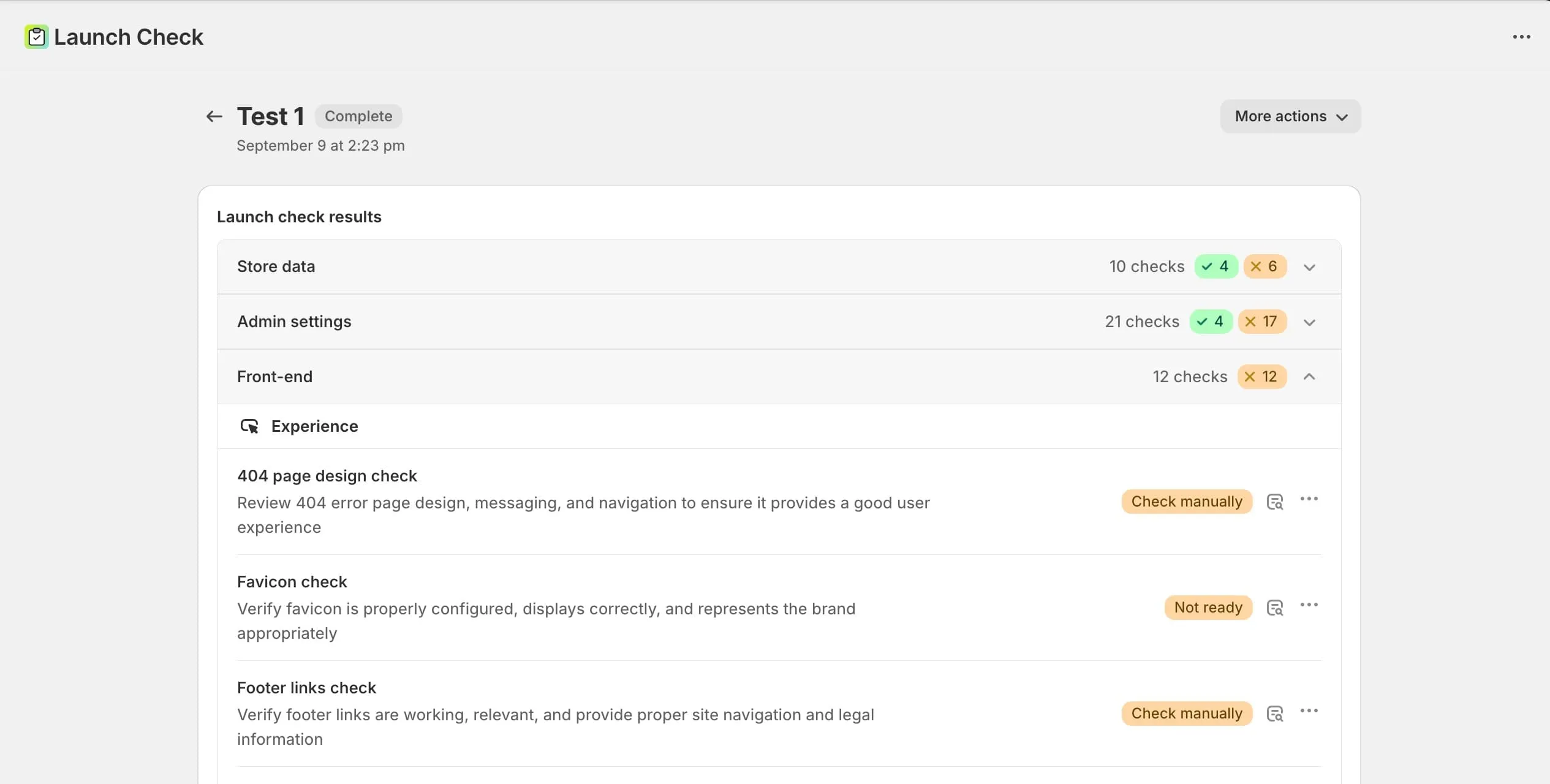
Shopify Collective launches in 36 countries
If you haven’t heard of Collective, it lets you sell products from other Shopify stores.
In other words, it’s like dropshipping except you are sourcing from other Shopify stores. You can also become a supplier yourself and be discovered by other stores.
This opens lots of opportunities for partnering with other brands and cross-promoting, as well as with influencers.
Yotpo discontinues Email & SMS
Yotpo is shutting down their email & SMS marketing features.
This is kind of a big deal because there are thousands of stores out there using Yotpo, who now need to migrate to a different tool before the December deadline.
Setting up email flows isn’t that easy. This might be a great opportunity if you’re a marketer or designer who can help stores migrate to another platform like Klaviyo or Omnisend*.
Speaking of which…
Ad: Omnisend is an essential marketing app
It’s surprising how many new stores (myself included) neglect email marketing.
Email is the highest ROI marketing channel. It’s cheap and has a high conversion rate since your subscribers already know you.
You don’t even need to spend time on email campaigns. There are some easy wins to be had just by setting up automations.
Here are two essential automations that are pretty much industry-standard in 2025:
1. Welcome email flow
You’ll see this on most Shopify stores as a pop-up like:
“Subscribe and get 10% off your first order”
The main purpose here is to collect emails. You’re turning casual visitors into subscribers. Because without collecting emails, there’s no chance for email marketing to work.
2. Abandoned Cart/Checkout Flow
The easiest way to increase your conversion rate is through remarketing (sending emails) to those people who have already considered buying from you.
This is usually the easiest way to recover lost sales. Here is an example on my store:
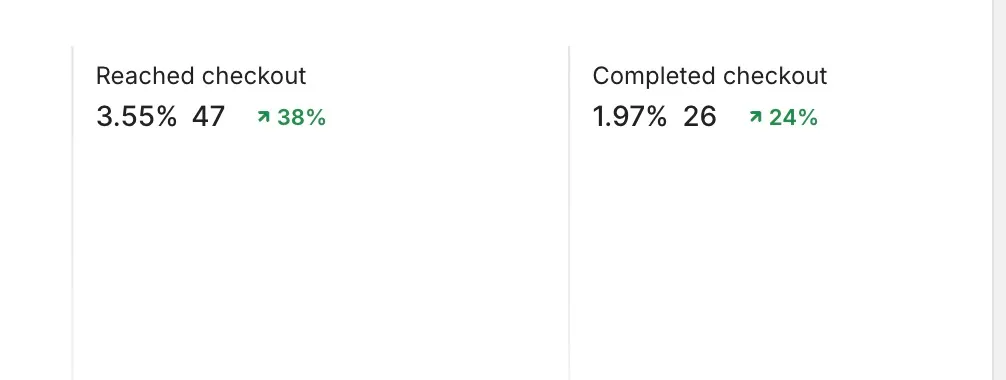
19 people abandoned checkout on my store.
To fix this, I’ve started using Omnisend to target abandoned checkouts with a three-email sequence.
1st email: Offer help with questions
2nd email: Reminder of the benefits
3rd email: Offer a discount
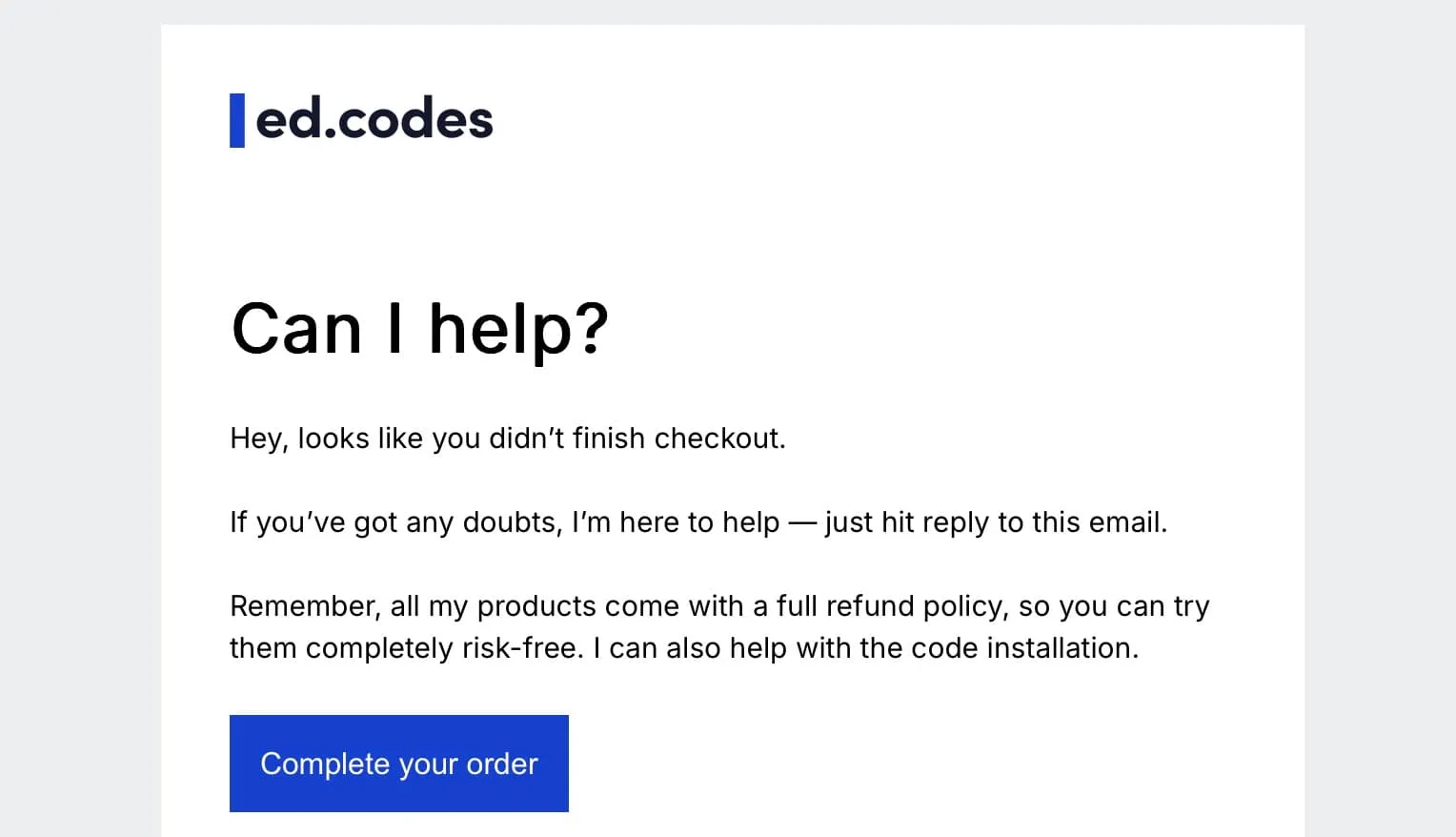
Why Omnisend?
Personally, I like Omnisend because the interface is fast and simple. Some email apps are overly complicated, making it difficult to find things. Omnisend keeps it clean and straightforward.
Also, Omnisend is the leading email marketing app on the Shopify app store (by number of reviews).
If you are still using the default Shopify Email, then you’re missing out on a lot of things that a proper ESP like Omnisend can do. Omnisend gives you highly customizable automations, segmentation, and reporting.
Try Omnisend with 30% off: Use ‘EDCODES’ during signup
- By the way, if you’re switching from Yotpo, Omnisend offers a free ****Yotpo migration service ****and a 30% discount for the first year!
Shopify SEO Updates
Finally, a few tips I wanted to share on SEO.
Google AI SEO guidelines
Google has been publishing various AI SEO guides over the last few months, showing how you can optimize your site for Google’s AI Overview and the new AI Mode.
Reading through this, it just sounds like normal SEO to me! Here’s a summary of their tips for “AI SEO”:
- Create unique and helpful content.
- Provide a good page experience - this refers to your Core Web Vitals such as loading speed, as well as easy navigation and overall site organization.
- Use structured data and check everything in Search Console.
- Don’t neglect your technical SEO (proper headings, meta tags, alt tags, semantic html).
- Use mixed media, including images and video.
- Ensure your Merchant Center and Google Business profiles are up to date.
Common SEO issue on Horizon: Check your H1 headings
I recently ran a quick SEO Audit on my newly redesigned store using SEOAnt.
To my surprise, it showed me that I had no H1 headings on any of my collection pages.
Collection pages are really important for SEO since they (should) exactly match the terms people are searching for - the category or type of product.
Specifically, the H1 should match the search term. So not having a H1 at all is a problem.
How could this happen?
Well, I was using the ‘image banner’ section, where I designed the text to be large using the Typography selector, but I didn’t select the h1 tag for the content! An easy thing to forget.
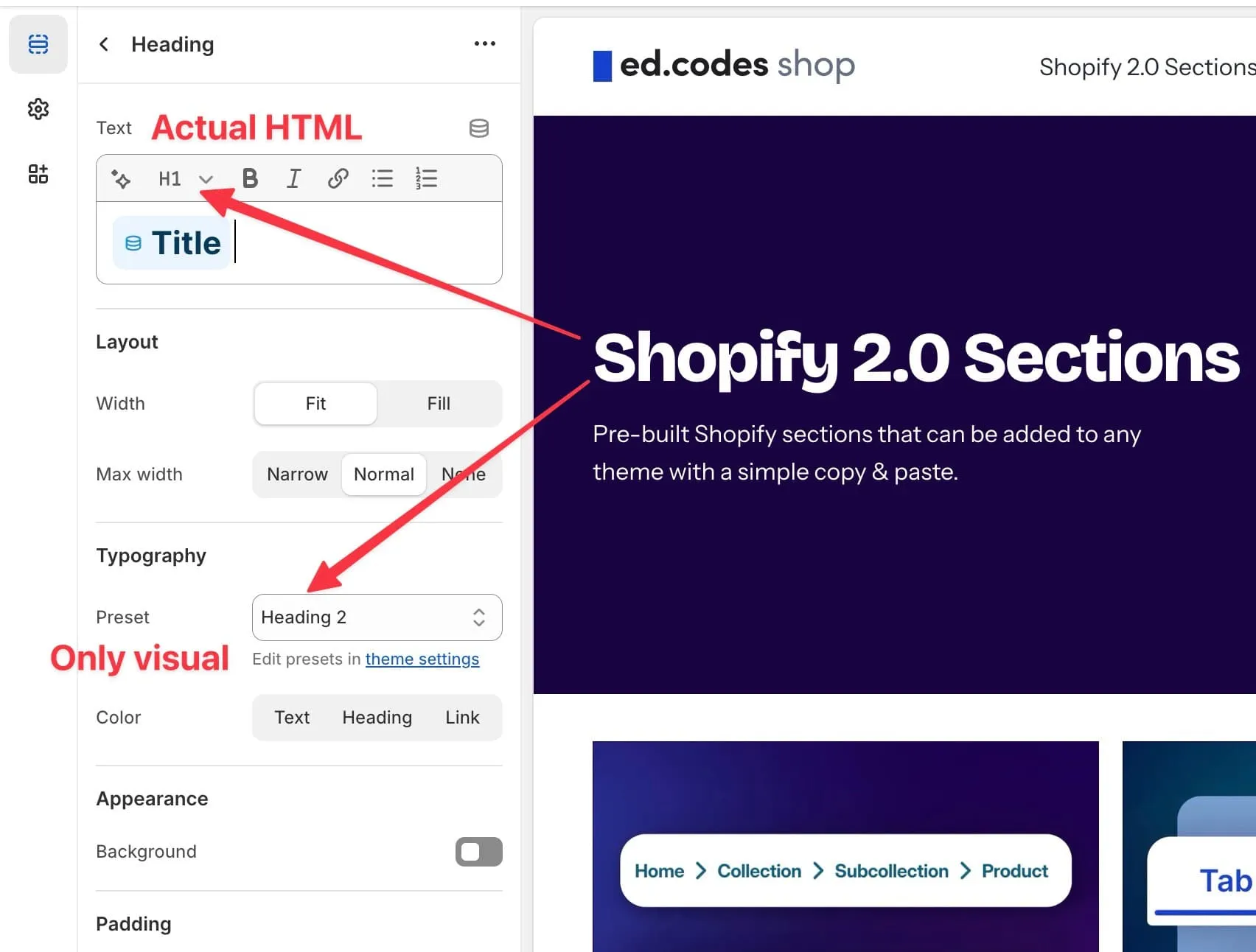
To do: go through your website and check that you have H1 headings on all your pages.
You can do this manually with the TinyIMG chrome extension or in bulk with SEOAnt.
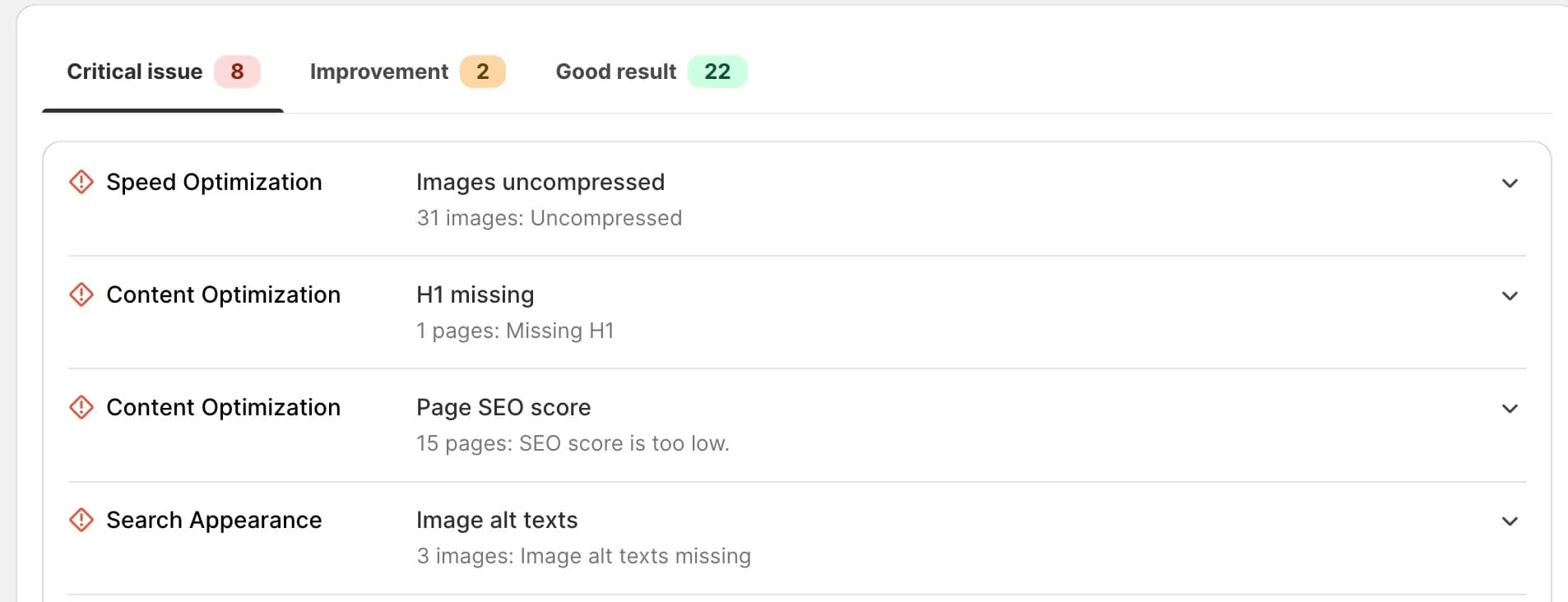
You made it to the end!
If you have any questions, please leave a comment.
See you next time!
Ed
