A few days ago, Shopify had its biannual Shopify Editions event.
As usual, there are a bunch of updates across different aspects of Shopify, but as you know, I’m more interested in theme editing and the storefront.
I’ll discuss each update in a few emails over the next week or so.
UPDATE: I also made a video talking about the new theme, global blocks, AI block generator and more. Check it out:
Let’s start with the new free themes.
Horizon - Shopify’s new default theme
Shopify has a new set of free themes called Horizon.
This isn’t another Dawn clone. This is an entirely new generation of themes using Shopify’s new ‘theme blocks’ that were announced in the last Editions 6 months ago.

🤔 10 new themes?
No, just one.
As with Dawn and its siblings (Craft, Sense, Taste, etc.), Horizon also has its siblings (Pitch, Tinker, Savor, etc.)
They are all the same base theme (Horizon) but with different settings applied.
The code is the same (except for .json files, which record the settings), and you can make them look like each other through the theme customizer. So it’s better to think of them as presets.
I don’t like this naming strategy. It caused a lot of confusion with Dawn-based themes. I even made a video about this.
People would be deciding between what was essentially the same theme. And when I made tutorials labelled “for Dawn”, people wouldn’t know it was in fact for all Dawn-based themes.
Anyway, just know that it’s all Horizon.
What’s new in Horizon?
The biggest noticeable difference is its use of “theme blocks” - multiple levels of nested blocks up to 8 levels deep, allowing for much finer control over your content and design.
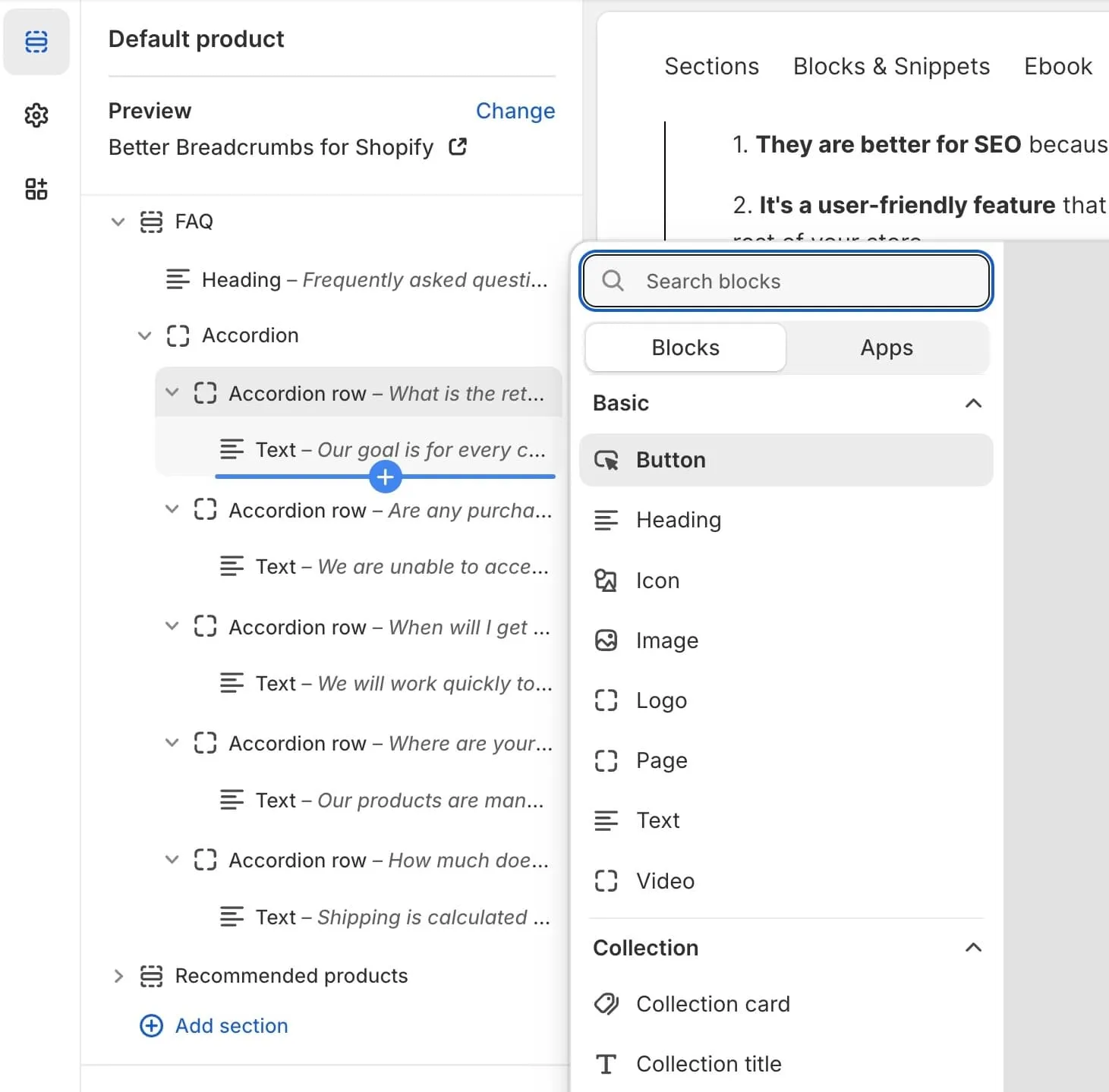
Shopify launched theme blocks in the last Editions - 6 months ago. But so far, there weren’t many themes using those features out of the box, and it was difficult to start using them on older themes.
Horizon is the first time we truly see theme blocks in action, and it’s a big change.
- It gives you much more control over your design. Every sub-block can be moved/removed/changed.
- Blocks are now “global” - you can put any block in any space on your theme. For example, you can output your product description just about anywhere on the page.
It’s very powerful, I’d almost say too powerful. It’s very easy to create a mess if you’re not careful about being consistent with your spacing, colors, and typography.
🤯 AI Block Generator
You can now create your own custom blocks with a prompt!
It’s really impressive - it generates some pretty good-looking sections with settings fields. The limit is whatever you can imagine and describe (in detail).
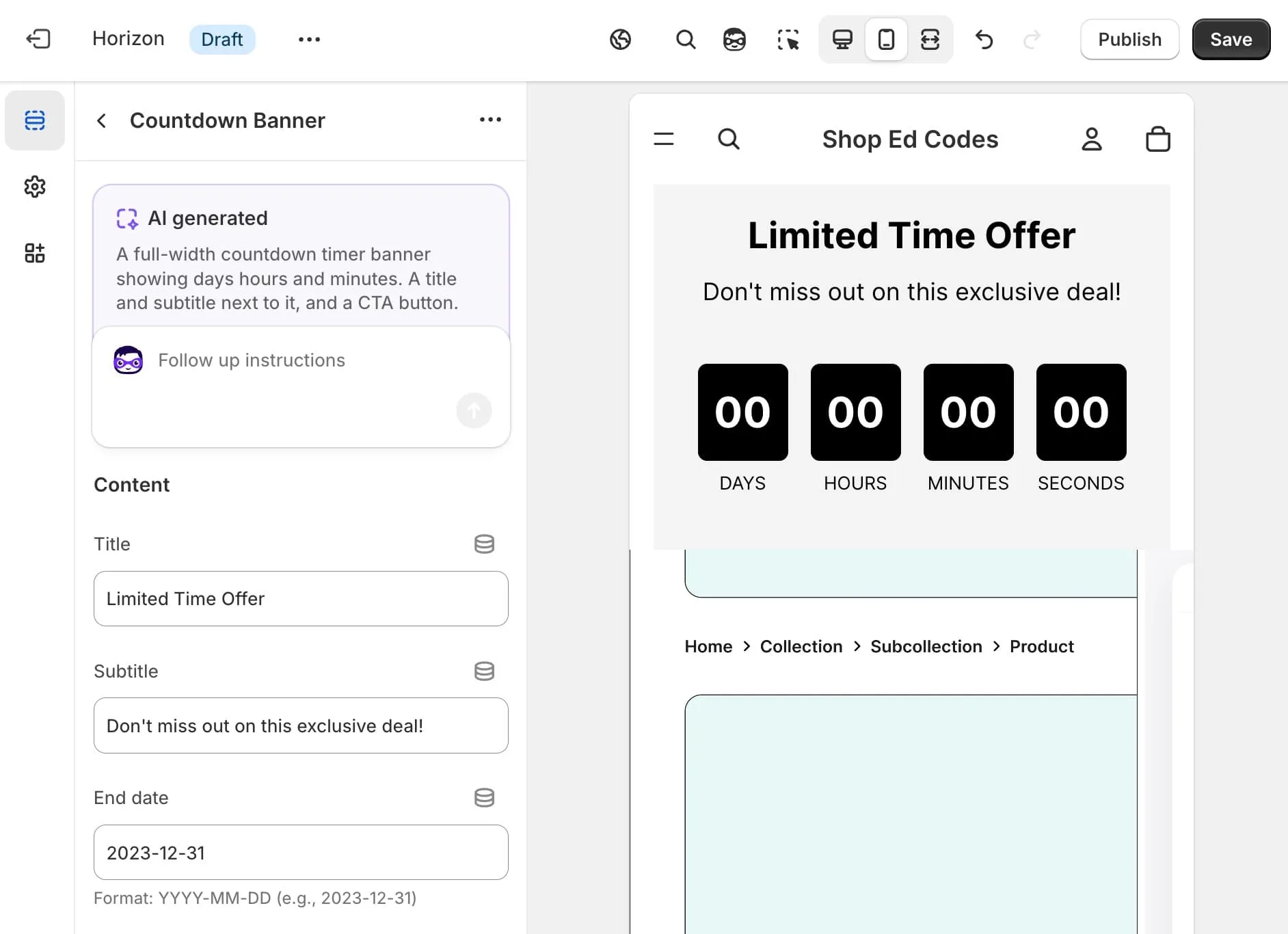
So no more Pagebuilders, no more Section Store, no more having to hire developers, right?
I don’t think so.
What I see is more work for theme developers, not less!
The AI-generated blocks are a great starting point, but it’s hard to get exactly what you want. It will generate a block that’s 80% done, but it needs edits to make it perfect.
It’s similar to writing an email or blog with ChatGPT - you always need to make some final edits, right? Imagine you couldn’t, and you’re forced to accept what it generates? That’s what it’s like using the AI blocks without knowing code.
Also, there is a lot of work that goes into writing professional code that can be used by a website with thousands of visitors.
You need to be sure there are no bugs, that it works across mobile and desktop, and that it’s built with proper accessibility practices.
So I imagine devs being hired to add the human touch - fix any weirdness, test across screen sizes, check for accessibility issues, and add (or remove) any extra settings.
Should you update from Dawn to Horizon?
I’d say not yet. It is undoubtedly a game changer, but I wouldn’t rush.
I’m going to wait 1-2 months for any bugs to be ironed out before updating shop.ed.codes to Horizon. By that time it will be version 1.1.0 maybe.
That being said, if I was building a new store from scratch right now, I would choose Horizon. It’s the way to future-proof your store.
You can grab all versions from the theme store.
Are third-party sections being replaced?
My first thought about the AI blocks was that this could kill my business 😅 and others like Section Store or Design Packs.
No doubt, we will need to adapt. But I think there is still, and will always be, a market for sections/blocks hand-crafted by professional developers.
As I explained above, you need that human touch and the assurance that you can use this on your store with thousands of visitors.
In other words, we are providing a guarantee and a kind of insurance - you have someone to email if there is a problem.
Support is missing from AI tools - you’re on your own with anything you generated.
So I’ll be updating my sections to work as Horizon blocks (and adding more), and I will continue selling the old versions for the thousands of stores that will still be running Dawn for the next 1-2 years.
In my next post, I will discuss some of the other features in this Shopify Editions.
By the way, I recently updated my comments functionality on my blog.
You don’t need to register to leave a comment, so please ask any questions there so I can reply publicly and everyone can benefit. Thanks!
See you in the next one!
